Recently, Voice123 asked if they could offer a guest post on my blog about how to handle directed sessions and if I would contribute some of my experiences to their article. Whatever your feelings regarding online casting sites, I believe the content below on client communications brings valuable insights to voice actors dealing with live direction early in their careers, and as such I’m pleased to have it live here. Enjoy!
Client Communications Checklist: How to be really successful at live direction
“No, it’s still too friendly. I keep telling you to dial back the friendliness and sound more natural. It’s just not working.”
Is that the first thought that comes into your mind when you hear the phrase, live direction?
Is it coupled with the image of a frustrated client and confused voice actor struggling to get through a full read? Perhaps it’s because you had a bad experience in the past or maybe you’re simply hesitant to put your talent in the hands of an unknown director.
Either way, remote recording in live sessions can be a tough line to walk when working with clients. Live direction can help to avoid doing multiple takes that ‘just aren’t there.’ But it also comes with certain doubts. Will the client be able to express themselves clearly? Or will they constantly look over your shoulder, interrupting or questioning your performance?
These doubts lead many voice actors to wonder; is it really possible to have a successful live session when working with clients? Or is live direction simply a license for a client to say and do whatever they want? On the other side, should a voice actor even listen to the client or just go with the flow and do what they think is best?
What are some common issues during remote recording?
The most common delays arise when clients deliver feedback in a negative way. This could mean a client interrupts, nitpicks, asks rhetorical questions, or becomes sarcastic and aggressive. And no voice actor wants to be on the receiving end of this kind of negative communication.
First-hand accounts highlight how convoluted and misguided client direction take after take can confuse and break a voice actor. Sometimes, voice actors have even had to step in and tell the client: “Let’s give this a rest and try again in an hour.”
However, this can also be a two-way street. If a voice actor comes across as arrogant or has a ‘don’t-tell-me-what-to-do’ attitude it can create animosity and things can spiral quickly.
Worst-case scenarios; a voice actor might feel backed into a corner, misunderstand the feedback, or even feel victimized. A client might feel misunderstood, disrespected, and not only cancel the session, but could even pull out of the project altogether.
How can these negative situations be avoided?
The key to successful remote recording sessions is for the voice actor and client to speak the same language, have the right expectations and be willing to listen. Remember there’s a difference between just hearing someone speak, and actually listening to what they’re saying. This can set the scene for open, polite communication that respects the opinion, feedback, and directions of each side.
To help you with this, we’ve made a checklist of vital points that you need to go through beforehand. Once you tick these boxes, you’re ready for your next live session.
- Choose a date that gives you enough time to prepare and be on time.
- Send the client a list of acting terminology to help you ‘speak the same language.’
- Practice the final script so that you can ask questions before the session.
- Check that your software is working properly; skype, zoom, source connect, etc.
- Keep the bigger picture in mind; a happy client is a repeat client.
- Ask polite and well-phrased questions to help you clarify hazy feedback.
- Don’t assume anything. And if you’re unsure, trust the pit in your stomach and double-check.
- Stick to what the client has asked. If they asked for a full read with two takes, don’t give half a read with one take.
A key takeaway for clients, in this case, is to contribute to a faster process by knowing what you want, choosing the right VA, and guiding the session with engaging enthusiasm. And if you don’t get it right in five takes, take a coffee break and talk about golf and the weather – anything other than about the recording. Then try again.
“My job is to be a pro, and keep a good attitude until they get what they want. As long as the check clears, we do our job.”
J. Michael Collins
How to use live direction in your favor
Live direction is not something that should be feared or avoided when working with clients. It can save time, boost your confidence and reputation, and prove to a client that you’re a true professional.
But that doesn’t mean that taking live feedback comes naturally to everyone. This is especially true if you’re new to voice acting or have had a previous voice over career that never involved feedback or directions. So, how can you prepare yourself?
As stated in the checklist, before the session you can send your questions to the client to help you get a better understanding of the project. Once you have these answers, you can save them in your CRM and prepare for the role by getting into character, which can save vital session time.
- What is the style of the read? Friendly, persuasive, hard-sell?
- What tempo are you looking for? Pauses, no pauses?
- What pace do you need? Should I take my time and be natural or fit it into a :30 spot?
- What format would you like the final recording?
- If the client sent a video or example you can ask, ‘What do you like about this? What do you want me to focus on when I watch/listen to this?’
Remote Recording dos and don’ts:
- Don’t give abrupt, blunt answers as if the answer should have been obvious to the client.
- Don’t continuously interrupt.
- Don’t use negative body language; avoid rolling your eyes, shrugging your shoulders, or staring into the distance.
- Do use positive body language; nod and smile to show that you’re open-minded and listening.
- Do speak politely when asking questions or explaining something; ‘Can you give me an example of that, please?’
- Do use full sentences and examples when asking questions.
- Do show you’ve heard and understood by acknowledging the direction; ‘Okay, so less friendly and more natural. Got it. I’ll try again.’
To help you with this, we’ve created specific templates that can be copied and tweaked to suit your needs.
Template 1
Hi, Name,
Sure, I’m happy to do a live session with you or the director. Do you prefer zoom, skype, or source connect? Send me some possible times that work for you, then I can choose one that fits in.
Just a quick thing, I’m busy going through the script, so if you could please slot in the info in the gaps below that would really help me prep for the session.
Style:
Speed:
Tone:
Can you provide something similar you had in mind? Video, audio, celebrity voice?
Do you need Mp3, wav, edited or raw files?
This is also a helpful list of acting terminology. You might know some of it already, but if not, it can make remote recording a lot faster.
See you in the session!
Check out the full list of free Client Communications Templates here.
But, how does this work in real life? J. Michael Collins shares one of his favorite nightmare live direction stories. “I was in Las Vegas for a conference, using a third party studio with the client on ISDN. After exchanging greetings, the first thing out of the director’s mouth was, “Okay, so we’re thinking this should be sort of like Don LaFontaine…..but conversational.” I shared a glance with the engineer behind the glass and may or may not have mimicked firing a gun into my mouth. But, all the client heard was, “you bet,” and off we went trying to make the movie trailer voice sound conversational. 28 takes later we landed on something that sounded like Dennis Leary. I guess that’s what a conversational Don LaFontaine would sound like.”
The key takeaway? “I never expressed frustration to the client. In the booth, I’m the monkey on the microphone, and when they say, “dance,” the monkey dances.”
To sum things up, remote recording during live sessions can be a huge help when working with clients. It saves time, points you in the right direction, and when both sides bring patience and reason to the table, it can even be fun. Keep in mind that the key is to listen to the client very, very carefully. Interpret well. Don’t act; become the character narrating the script. Be cooperative and remember: the client is always right.
But there’s so much more to communicating with clients. Read our complete Client Communications Checklist For Voice Actors in our Voice123 Voice Over Guide.
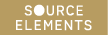

Leave a Reply